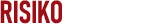To safeguard your data, Google Chrome uses Safe Browsing to protect you from: harmful websites and extensions, malicious or intrusive advertisements, malware, phishing attacks, and social engineering threats.
Safe Browsing scans and evaluates websites to identify potentially harmful sites, which are then added to its database. Whenever you visit a website or try to download something, Google Chrome consults Safe Browsing according to the protection level you’ve chosen.
How to choose your Safe Browsing protection level
On your Android device, open Google Chrome.
Tap More and then Settings

Tap Privacy and Security

Tap Safe Browsing

Select the level of “Safe Browsing” you want to use

Important: If you’re signed into your Google Account, Safe Browsing protection is extended across all your Google services by storing this data in your account. For instance, after a security incident, Safe Browsing can enhance protection in Gmail.
Protection levels
Standard protection
Standard protection is enabled by default, providing warnings about sites, downloads, and extensions flagged as dangerous. It sends full URLs and parts of page content to Google only when suspicious activity is detected. Additionally, it offers an option to enhance security for you and others online, and another to alert you if your password has been compromised in a data breach.

Enhanced protection
By enabling Enhanced protection, you’ll receive alerts about potentially harmful sites, downloads, and extensions, including those not previously identified by Google. It enhances security for you and others online, warns you if a password has been compromised in a data breach, and operates without noticeably slowing down your browser or device.

No protection (not recommended)
You have the option to turn off Safe Browsing, but doing so will leave you unprotected from potentially harmful websites, downloads, and extensions. This change won’t impact your Safe Browsing settings in other Google products.