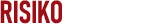Microsoft blockiert jetzt Windows 11 24H2-Upgrades auf Systemen mit aktiviertem Auto HDR aufgrund eines Kompatibilitätsproblems, das zum Einfrieren von Spielen führt.
Auto HDR ist eine Windows-Funktion, die den Farbbereich und die Helligkeit in Spielen auf Systemen mit HDR-fähigen Bildschirmen automatisch von SDR (Standard Dynamic Range) auf HDR erhöht.
Redmond hat zwar bestätigt, dass Auto HDR einige Spiele stört, aber im vergangenen Monat haben sich auch Kunden auf Microsofts Community-Website und anderen Online-Plattformen darüber beschwert, dass die Funktion die Spielegrafiken kontrastreich und übersättigt aussehen lässt.
"Nach der Installation von Windows 11, Version 24H2, kann es zu Problemen mit Spielen kommen, wenn Sie AutoHDR auf Ihrem Gerät aktiviert haben", warnte das Unternehmen am Mittwoch in einem neuen Windows Release Health Update. "Es kann vorkommen, dass die Farben von Spielen in bestimmten Anzeigekonfigurationen nicht korrekt dargestellt werden. Es kann auch vorkommen, dass einige Spiele nicht mehr reagieren."
Um dieses bekannte Problem zu umgehen, rät Microsoft den betroffenen Nutzern, Auto HDR zu deaktivieren, indem sie die App "Einstellungen" öffnen und "Grafik" unter "System" > "Anzeige" auswählen. Von dort aus können Sie Auto HDR für alle Spiele mit dem Regler "Standardeinstellungen" oder für einzelne Spiele unter "Benutzerdefinierte Einstellungen für Anwendungen" deaktivieren.
Um zu verhindern, dass die Spieleinfrierungen weitere Kunden beeinträchtigen, hat Redmond eine Kompatibilitätssperre für Windows-Geräte mit aktivierter Auto HDR-Funktion eingeführt (dieses bekannte Problem ist in den Berichten von Windows Update for Business mit der Schutz-ID 55382406 gekennzeichnet).
Microsoft rät betroffenen Benutzern außerdem, betroffene Geräte nicht manuell mit dem Media Creation Tool oder dem Windows 11-Installationsassistenten zu aktualisieren, bis diese Probleme behoben sind.
Vor einer Woche hob Microsoft eine weitere Kompatibilitätssperre auf, die Windows 24H2-Upgrades blockierte, nachdem der französische Videospielhersteller Ubisoft Fehler behoben hatte, die zu Abstürzen, Einfrieren und Audioproblemen in einigen seiner Spiele führten.
In den letzten Wochen gab das Unternehmen außerdem bekannt, dass es Windows 11 24H2 auf Systemen mit veralteten Google Workspace Sync-Installationen blockiert, was zu Fehlern wie "Microsoft Outlook kann nicht gestartet werden" und Outlook-Startproblemen führen kann.
Außerdem wurde eine Sicherheitsfunktion hinzugefügt, die Windows 11 24H2-Updates auf PCs mit inkompatiblen Intel Smart Sound Technology (SST)-Audiotreibern aufgrund von BSOD-Problemen (Blue Screen of Death) pausiert.