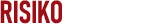Based on the findings of Malwarebytes’ Threat Review for 2022, 40 million Windows business computers’ threats were detected in 2021. In order to combat and avoid these kinds of attacks, malware analysis is essential. In this article, we will break down the goal of malicious programs’ investigation and how to do malware analysis with a sandbox.
What is malware analysis?
Malware analysis is a process of studying a malicious sample. During the study, a researcher’s goal is to understand a malicious program’s type, functions, code, and potential dangers. Receive the information organization needs to respond to the intrusion.
Results of analysis that you get:
- how malware works: if you investigate the code of the program and its algorithm, you will be able to stop it from infecting the whole system.
- characteristics of the program: improve detection by using data on malware like its family, type, version, etc.
- what is the goal of malware: trigger the sample’s execution to check out what data it is targeted at, but of course, do it in a safe environment.
- who is behind the attack: get the IPs, origin, used TTPs, and other footprints that hackers hide.
- a plan on how to prevent this kind of attack.
Key steps of malware analysis
Across these five steps, the main focus of the investigation is to find out as much as possible about the malicious sample, the execution algorithm, and the way malware works in various scenarios.
We believe that the most effective method to analyze malicious software is to mix static and dynamic methods. Here is a short guide on how to do malware analysis. Just follow the following steps:
Interactive malware analysis
The modern antiviruses and firewalls couldn’t manage with unknown threats such as targeted attacks, zero-day vulnerabilities, advanced malicious programs, and dangers with unknown signatures. All these challenges can be solved by an interactive sandbox.
Interactivity is the key advantage of our service. With ANY.RUN you can work with a suspicious sample directly as if you opened it on your personal computer: click, run, print, reboot. You can work with the delayed malware execution and work out different scenarios to get effective results.
During your investigation, you can:
- Get interactive access:work with VM as on your personal computer: use a mouse, input data, reboot the system, and open files.
- Change the settings: pre-installed soft set, several OSs with different bitness and builds are ready for you.
- Choose tools for your VM: FakeNet, MITM proxy, Tor, OpenVPN.
- Research network connections:intercept packets and get a list of IP addresses.
- Instant access to the analysis: the VM immediately starts the analysis process.
- Monitor systems processes: observe malware behavior in real-time.
- Collect IOCs: IP addresses, domain names, hashes, and others are available.
- Get MITRE ATT@CK matrix: review TTP in detail.
- Have a process graph:evaluate all processes in a graph.
- Download a ready-made malware report: print all data in a convenient format.
All of these features help to reveal sophisticated malware and see the anatomy of the attack in real-time.
Write the “HACKERNEWS” promo code in the email subject at [email protected] and get 14 days of ANY.RUN premium subscription for free!
Try to crack malware using an interactive approach. If you use ANY.RUN sandbox, you can do malware analysis and enjoy fast results, a simple research process, investigate even sophisticated malware, and get detailed reports. Follow the steps, use smart tools and hunt malware successfully.
https://thehackernews.com/2022/09/how-to-do-malware-analysis.html