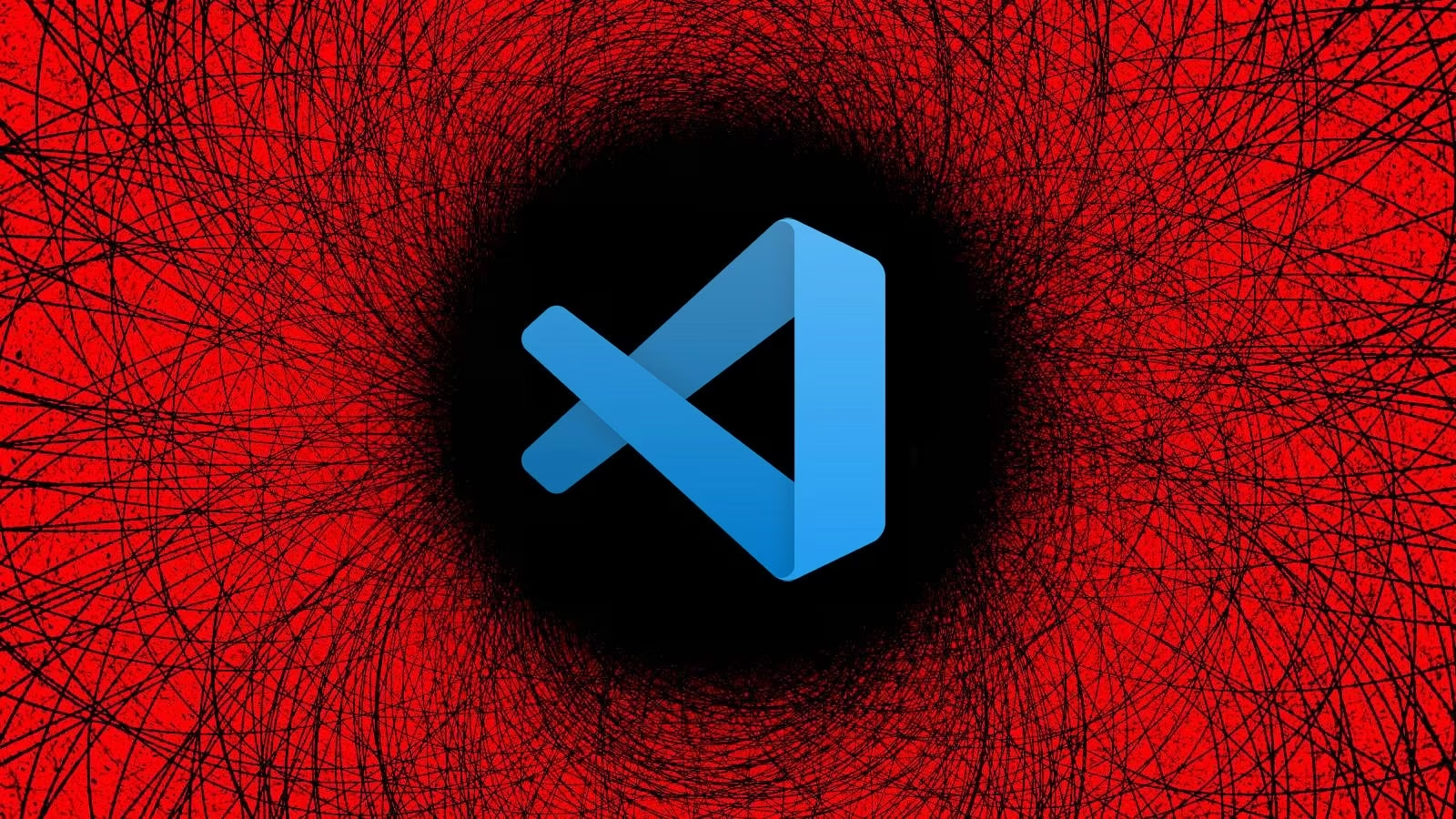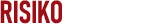Overview
This Python script interfaces with the Malware Bazaar API to check if specific malware samples are documented based on their hashes. It automates the querying process and provides color-coded output for easy status identification.
Key Functionalities
-
Reading Hashes from a File: The script reads a list of hashes from a specified text file, with each hash on a new line.
-
Querying the Malware Bazaar API: For each hash, the script makes an HTTP POST request to the Malware Bazaar API, using the provided API token for authentication.
-
Response Handling and Output:
- If the query returns successfully, the script indicates whether the hash was found. It prints this status using colored output
- Green for “Found” and Red for “Not Found”.
- The full results of successful queries are saved to a file Malware Bazaar Check.
-
How to use
-
Create a text file with all hashes that you need and save with the name
hashes.txt -
python MalwareBazaar.py
- Results Example