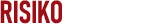Microsoft has fixed a known issue causing macOS applications to freeze when opening or saving files in OneDrive.
As Redmond explained when it first acknowledged the bug in November, it affects only systems running the company’s latest operating system release, macOS 15 Sequoia.
“Opening or saving files within Desktop or Documents folders can cause the file’s app to freeze. This occurs on macOS 15,” the company said in a support document tracking the recent issues in OneDrive.
“We are investigating the issue and will provide more information when available.”
Microsoft has since addressed the bug for users with systems running macOS 15.2, and it also provides a temporary workaround for those who are yet to update to the latest macOS version.
Until they upgrade, customers are advised to force quit the OpenAndSavePanelService process that hangs because of this issue and save files to a location other than their Desktop, Documents, or OneDrive folders.
Redmond recommends following this procedure as a workaround when saving files:
Open Activity Monitor (you can find it in the Applications > Utilities folder or search for it using Spotlight).
In the search bar at the top right of Activity Monitor, enter OpenAndSavePanelService. Then, select the process from the list (it may be using a lot of CPU or showing as not responsive).
In the top menu bar, click the X button and choose Force Quit, then restart OneDrive and save your Office file to another folder location.
If you’re experiencing OneDrive freezes when opening files, you should:
Force quit the non-responsive OpenAndSavePanelService process as described above.
Click the X button in the top menu bar and choose Force Quit. Then, move the file from your Desktop or Documents folder to another folder location and open it as usual.
Redmond is also investigating a separate bug affecting both Windows and macOS customers, where some can’t find files they know they’ve saved in OneDrive.
As a temporary workaround until a fix is available, Microsoft advises finding them manually by browsing to their location using Windows File Explorer or the Finder app. “Opening and re-saving the file may improve its discoverability on mobile or at OneDrive.com,” the company said.
Last year, Microsoft also fixed a bug that caused “A different version of the OneDrive app is already connected to this account” errors on systems running standalone and App Store versions of OneDrive side by side.