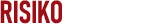There are easy ways to prevent your information from being stolen
I’ve heard from many people who have been cyberstalked over the years. Sadly, today’s tech makes it all too easy.
Take Apple AirTags, for example. They’re cheap, small, and easy to hide — and can tell the owner exactly where you are located. Here are six signs to look for if you suspect someone is tracking you this way.
Then there are the people convinced someone is listening in on their calls or reading their texts. Sometimes, I believe something is going on. Other times, paranoia has set in. Here’s how to know if you’re being stalked or are just paranoid.
It’s not always easy to tell if your phone has been compromised. Here are some tips for diagnosing a hacked phone.
5 WAYS TO THINK LIKE A HACKER, STARTING TODAY
How does this happen in the first place?
A person doesn’t necessarily have to be a hacker to get into your phone. Someone can hold your phone to your face when you’re sleeping and unlock it. This one act lets them snoop through your device without your knowledge.
Then there’s software that does the job. Stalkerware is designed to track you using GPS, call logs, messages, images, browser history, and more. This software can be hidden behind another app that seems harmless. Tap or click for six signs stalkerware could be on your phone.
There are harmful files and malicious links that can infect your phone without your knowledge. Something as innocuous as a PDF file can carry some poisonous data. That’s why it’s so important to be careful what you click.
What about apps? Sketchy downloads can imitate well-known apps or try their luck to trick you into downloading and running them. Once you do so, your phone is infected with malware.
There’s also a method called SIM swapping that is much more targeted. A criminal calls your phone carrier pretends to be you, and requests a new SIM card — disconnecting your old line and transferring everything to the criminal’s device.
Look for the signs
How do you know that your phone has been hacked? Here are some red flags:
There are too many processes running at once that slow down your phone, or it can be a single culprit in the form of malware eating up a lot of resources. This can cause your phone to heat up.
Your battery is draining much faster than usual.
Significant spikes in data usage could signal adware or other malware, which runs in the background.
Spammy pop-ups are a good indicator that you have a malicious app on your phone.
Malware can slow down your internet by redirecting your traffic to unsafe servers or simply hogging your bandwidth to steal more information from you or target others.
Some signs will show up off your phone, like emails you don’t remember sending or strange posts on social media.
How to protect your phone from hackers
A little effort can make a huge difference in keeping hackers and malware out of your phone.
First, keep your phone updated with the latest security fixes and patches. We alert you to those over at Komando.com. Tap or click here to try my free email newsletters to get the alerts right to your inbox.
Enable two-factor authentication with every account that offers it. Read my guide to all things 2FA.
Don’t click unsolicited or suspicious links. This includes those in messages from acquaintances, ads you see online, and in emails.
Don’t forget about your home network. Tap or click here for tips on securing it to keep snoops and bad actors out.
https://www.foxnews.com/tech/hackers-in-phone-how-to-find-out.amp